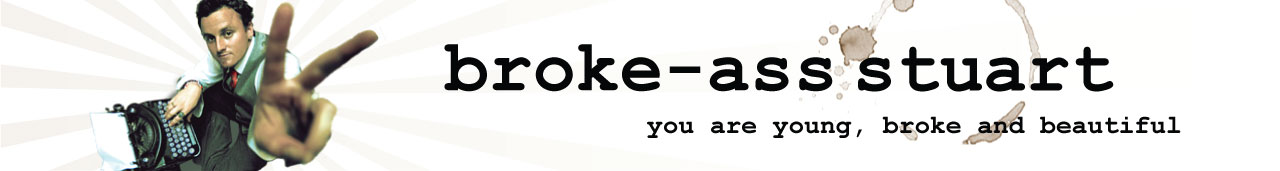1 Click install free WordPress SSL / Wildcard SSL & force https
WHY GET A SSL PADLOCK?
- Starting from July 2018, Google chrome has begun to mark all non SSL/HTTPS sites as ‘Not Secure’. This warning takes away 99% of your website traffic if you don’t have SSL installed on your site.
- Organic search traffic is most critical for all websites. Google ranks SSL enabled websites higher, thus chances of SSL enabled sites to show up on first page of search results.
- SSL provides authentication, trust and compliance. All sensitive data like personal information, payment card details are transferred with secure encryption.
Install SSL for WordPress site
WordPress being one of the most widely used CMS platform, huge number of WordPress enthusiasts and business owners have been struggling with SSL installation process without proper coding knowledge & guidance. Also, the confusion between whether to opt for Premium or free SSL. This article explains which SSL suits your WordPress site and how to install it easily without any coding knowledge.
WordPress Ecommerce, Membership, Forum, etc., site?
If you are running one of these kind of WordPress site where sensitive data is stored/handled, I would highly recommend to purchase premium SSL certificate from well known SSL certificate authorities like Godaddy, Cloudflare, Comodo, etc. Once after the purchase, you will be provided with crt, key & cabundle files which can be installed through below steps:
- Login to your cPanel
- Click on SSL/TLS option under security tab
- Click on the ‘Manage SSL sites‘ at the bottom of the page
- Copy/paste your crt, key & cabundle files here and click on ‘Install Certificate‘ button.
We will be not going much deep with this installation process as this tutorial is mainly focused on free SSL installation.
Install free WordPress SSL certificate with ONE click
Here comes the whole purpose of this tutorial!. You may have heard of various tutorials explaining modification of WordPress config file, htaccess file and so on. But, this tutorial won’t require any of those technical knowledge. All you need to do is install one of the awesome WordPress plugin that we recently came over and just click on ONE button to get it all done!. Yes, you heard it right. We are gonna explain how to install SSL for your WordPress site with one click.
This free SSL certificate is provided by Let’s Encrypt (nonprofit) with a mission to create a more secure and privacy-respecting Web by promoting the widespread adoption of HTTPS. Straight to the point, follow these simple steps to get it setup & running in seconds:
- Download WP LetsEncrypt WordPress SSL plugin (All the details along with screenshots are provided)
- Navigate to Plugins -> Add new and upload the plugin zip file
- Activate the plugin (You will soon notice a ‘WP LetsEncrypt‘ option on left sidebar of your WP-Admin)
- Enter your Email address and click on ‘Install free SSL‘ button.
- That’s it!. WP LetsEncrypt will take care of the whole process within seconds.
- Once after the SSL installation is successful, change your WordPress & site URLs to https:// in Settings -> General of your WP-Admin portal.
What does WP LetsEncrypt plugin do in background?
WP LetsEncrypt communicates with Let’s Encrypt API to register your account with www & non-www version of your WordPress site, verifies your domain through http validation, generates domain validated SSL certificate(Expires in 90 days) for your site and also installs the SSL certificate using your cPanel API. With zero coding knowledge, this plugin takes care of all the difficult part like a peace of cake!.
How to renew this free SSL certificate after 90 days expiry date?
All you need to do is just enter your email address and use the same ‘Install free SSL‘ button to re-generate new SSL certificates. These developers have put so much of effort in making full automation possible without even requiring any confidential login credentials like cPanel, hosting or FTP. You can buy their Premium Version to enable automatic renewal of certificates every 90 days. Its an one time purchase which saves you plenty of hours struggling with SSL installation, renewal process and also lifetime SSL cost.
How to install Wildcard SSL for My WordPress site?
Installing the wildcard SSL for your WordPress site is also 1 click process with WP LetsEncrypt plugin. Wildcard SSL support is included with WP LetsEncrypt PRO & allows you to install an Wildcard SSL from your primary domain which installs Wildcard SSL for all of its sub-domains including the primary domain within seconds.
I’m seeing some mixed content WordPress https error/warning in browser console or the green padlock is still not showing in browser address bar!
In order to show green padlock, all the images, scripts, stylesheets, resources of your WordPress site must be loaded over https. If any one of the resource is loaded over http:// then green padlock will not be shown and you will see an ‘mixed content’ warning in your browser console. To get rid of this issue or identifying & resolving the http:// resource, You can enable the ‘Force SSL’ option in WP LetsEncrypt plugin page and everything on your site will be force loaded over https without any hassle.
I am getting a different error during WordPress SSL installation!
Open a support ticket at WordPress plugin support page & WP LetsEncrypt team will help you resolve it ASAP.